eTdsWizard
Create | Print | View
|
Easy to Install | View
|
Create eTds Statement
MS Excel templates
For easy data entry. Data from your accounting software can be brought into the MS Excel. Templates easily. No Marcos used, so you can copy/ paste data. Templates and samples files provided with detailed instructions.
4 Easy steps for generating file
Validates Deductor, challan & deductee details for field level accuracy, Validates allocation of challan to deductee amounts, Shows errors on screen as well as in a separate MS Excel file.
Create eTDS Statement
Form 24Q TDS on salaries. Form 26Q TDS on other payments Form 27Q TDS on payments to non -residents. Form 27EQ TCS. Print Form 27A.
USB Dongle Activation
It is fast and easy
Install the software from CD and connect Dongle to USB port to activate eTdsWizard. No more Key Disk floppies or hassles of internet based activation.
It offers mobility
The software activation is not bound to one PC and operating system. So if you want to work at home on your laptop or at a different office, just install and connect the Dongle. No more uninstall procedures or surrendering license on internet.
It ensures uninterrupted use
The software activation is unaffected by operating system upgrade, reinstallation, virus attacks or hard disk crashes.
Advantage Support
No restrictions
When you buy eTdsWizard 2008-09, you can also use for 2007-08.2006-07 and 2005-2006. There are no restrictions for number of returns
Call Center Support
eTdsWizard is professionally supported by 30-lines Call Centre, which is managed by support executives who have in-depth software knowledge. The calls are monitored for quality and scaled-up if required.
Training Centre
Fast Facts and Tax Print have provided a Training Centre. The centre is open on all working days (except Sundays & Bank holidays). All the Prospective and actual users of eTdsWizard can visit the Training Centre.
Integrated Control Panel
NSDL's File Validation Utility
Java rune time file included in setup CD so that FVU can be activated FVU included in every setup CD and upgrade
Single Control Point
FVU automatically launched from eTdsWizard, Input file / Output folder automatically selected by software, Takes you directly to the folder containing file to be submitted, Load and print Form 27A.
Correction Utility
Correction utility included in setup CD and upgrades, Correct statement can be created for deductor, challan and deductee, Large number of corrections can be done in part. Previous work done is saved.
Print Reports
Print TDS Certificates Form 16A
TDS certificate with complete details is printed. Annexure gets printed for large records in a certificate. Select Certificate No / Payee for printing. Quarter Wise / yearly consolidated certificate can be printed.
Print TDS Certificate Form 16
TDS Certificate with complete details is printed. Details not asked for in eTDS file but required in TDS certificate are also asked and printed.
Print Paper Return
Paper returns can be printed for checking and record keeping.
Unique Features
- File Validation Utility called automatically from eTdsWizard and Input/output file names auto-filled.
- Fast Forward remembers the file selected earlier and skips user intervention at each stage.
- E-Payment Auto-Filler directly takes you to ePayment web site and auto fills TAN and other deductor details.
- Auto Backup automatically takes backup of all created files in user selected folder.


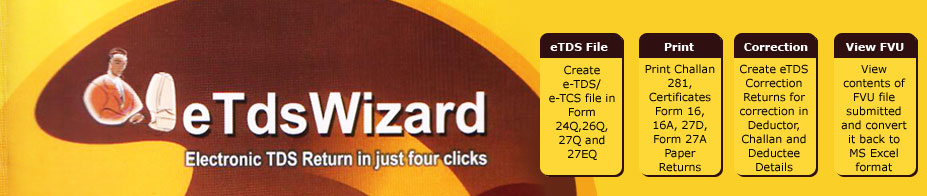

 Download Brochure
Download Brochure